Translations:SIDO Råmåttsmätning/7/en
Från DataPolarna
Version från den 25 november 2016 kl. 12.27 av Erik (Diskussion | bidrag) (Skapade sidan med '= Installation of MarCom = # Goto '''https://dam.mahr.com'''<br />Fil:Mahr1.png # PIN-Code: '''L6L26''' # Click '''”PIN-Download”''' followed by '''”Download”''' o...')
Installation of MarCom
- Goto https://dam.mahr.com
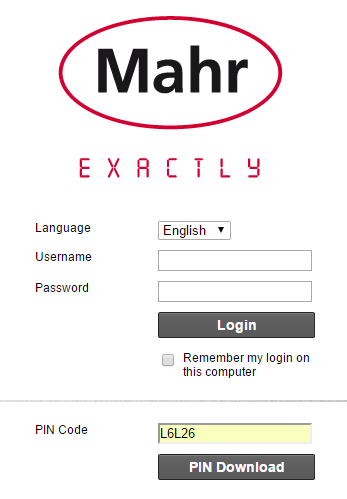
- PIN-Code: L6L26
- Click ”PIN-Download” followed by ”Download” on next page.
- Download will start. The installation file is rather big, almost 100 Mb.
- When the download is complete, go to the directory where the file was saved and unpack the file ”MarConnect--MarCom_Standard--MarCom_5.1-2--SW—Standard.zip”.
- Execute ”S e t u p-MarCom.exe”.
- Follow all instructions and install all necessary drivers.
- The MarCom program starts automatically when the installation is complete. If it is not started, click on the MarCom icon on the desktop.
- Double click on the text ”Double Click Here”