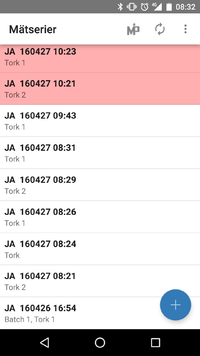Translations:MoistPal Användarmanual App/3/sv: Skillnad mellan sidversioner
Hoppa till navigering
Hoppa till sök
FuzzyBot (diskussion | bidrag) Importerar en ny version från extern källa |
Johan (diskussion | bidrag) Ingen redigeringssammanfattning |
||
| Rad 1: | Rad 1: | ||
= | = Basics = | ||
{| style="background:transparent;" | {| style="background:transparent;" | ||
| style="width:220px; vertical-align:top; border:0px; padding: .5em 1.5em;" | | | style="width:220px; vertical-align:top; border:0px; padding: .5em 1.5em;" | | ||
[[Fil:base_activity.png|200px|thumb|left]] | [[Fil:base_activity.png|200px|thumb|left]] | ||
| style="width:auto; vertical-align:top; border:0px solid #aaa; padding: .5em 1.5em;" | | | style="width:auto; vertical-align:top; border:0px solid #aaa; padding: .5em 1.5em;" | | ||
At the top right , there is an MP icon and an update icon. They make it possible to connect to the meter, view the status and synchronize the cloud. | |||
== | == Connect to meter == | ||
Press MP icon at the upper right. Select Meter in the dialogue. Make sure the meter is running, press and hold the button on the meter and make sure it is flashing green ( it beeps also ) . You turn off the meter in the same way as you start it, when it blinks red it is off.<br><br> | |||